Hostaway Integration Guide
Integrating GPT Pricing with Hostaway allows you to automate and optimize your vacation rental pricing using real-time market data. Follow these steps to set up the integration:
1. Create a GPT Pricing Account
Visit the GPT Pricing website and sign up for an account.
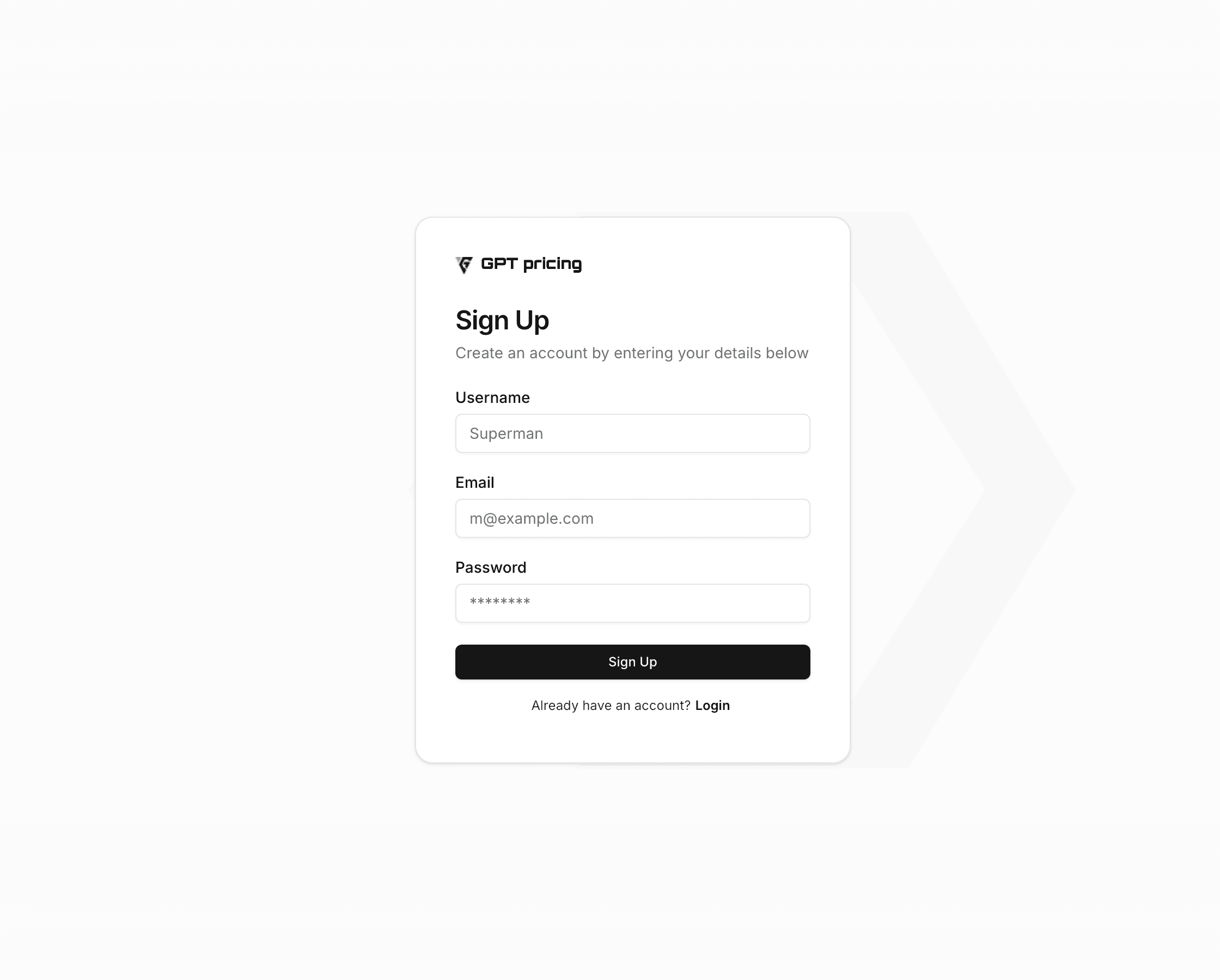
2. Open your Hostaway dashboard
- Go to your Hostaway Dashboard, navigate to the Marketplace section, and locate "GPT Pricing". - Here
- Click on "Connect", then copy the Account ID and API Key .
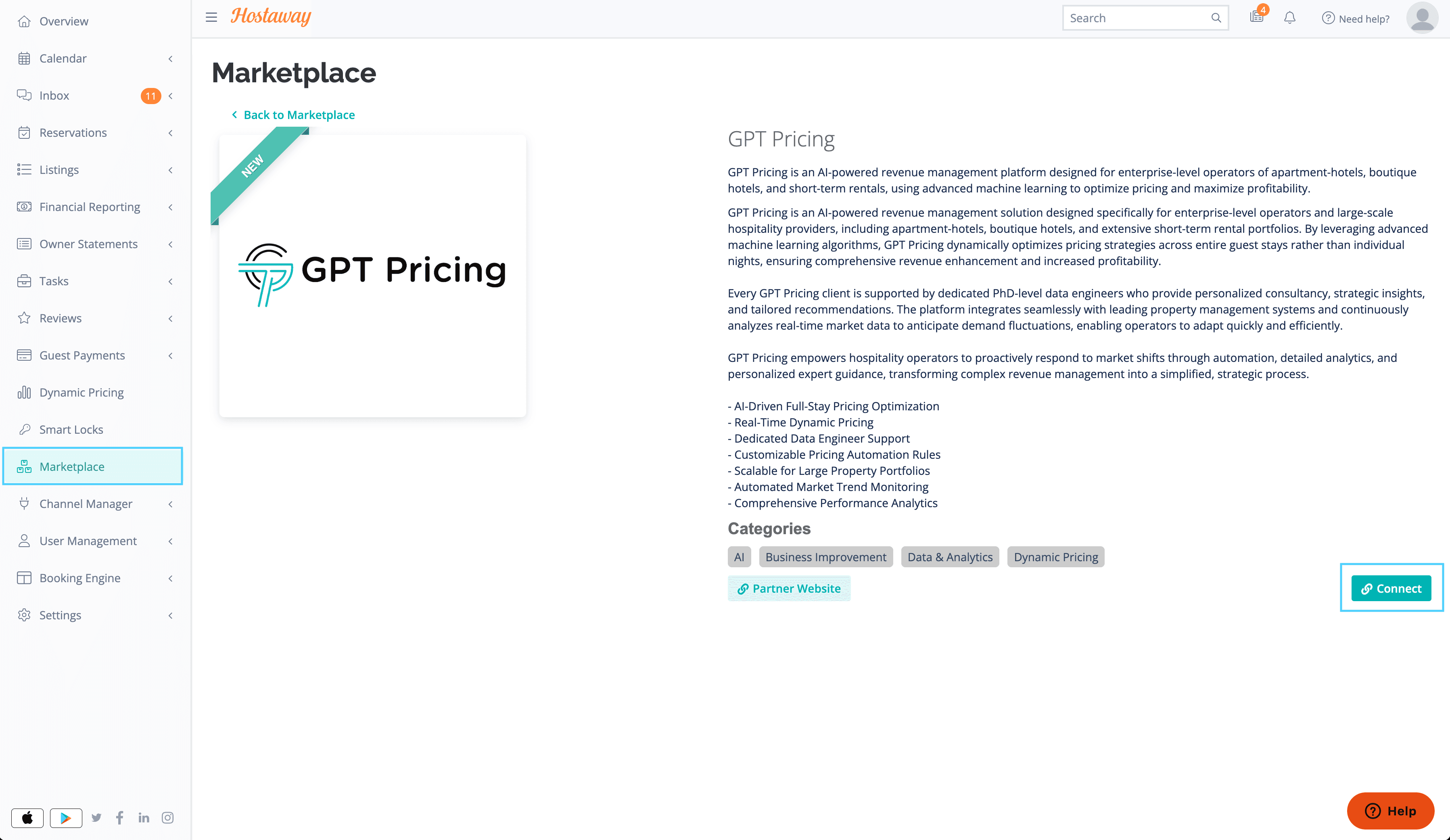
3. Connect Hostaway to GPT Pricing
Log in to your GPT Pricing account. Navigate to the "Link Your Account" section. Select Hostaway from the list of property management systems, and enter your Hostaway API credentials to establish the connection.
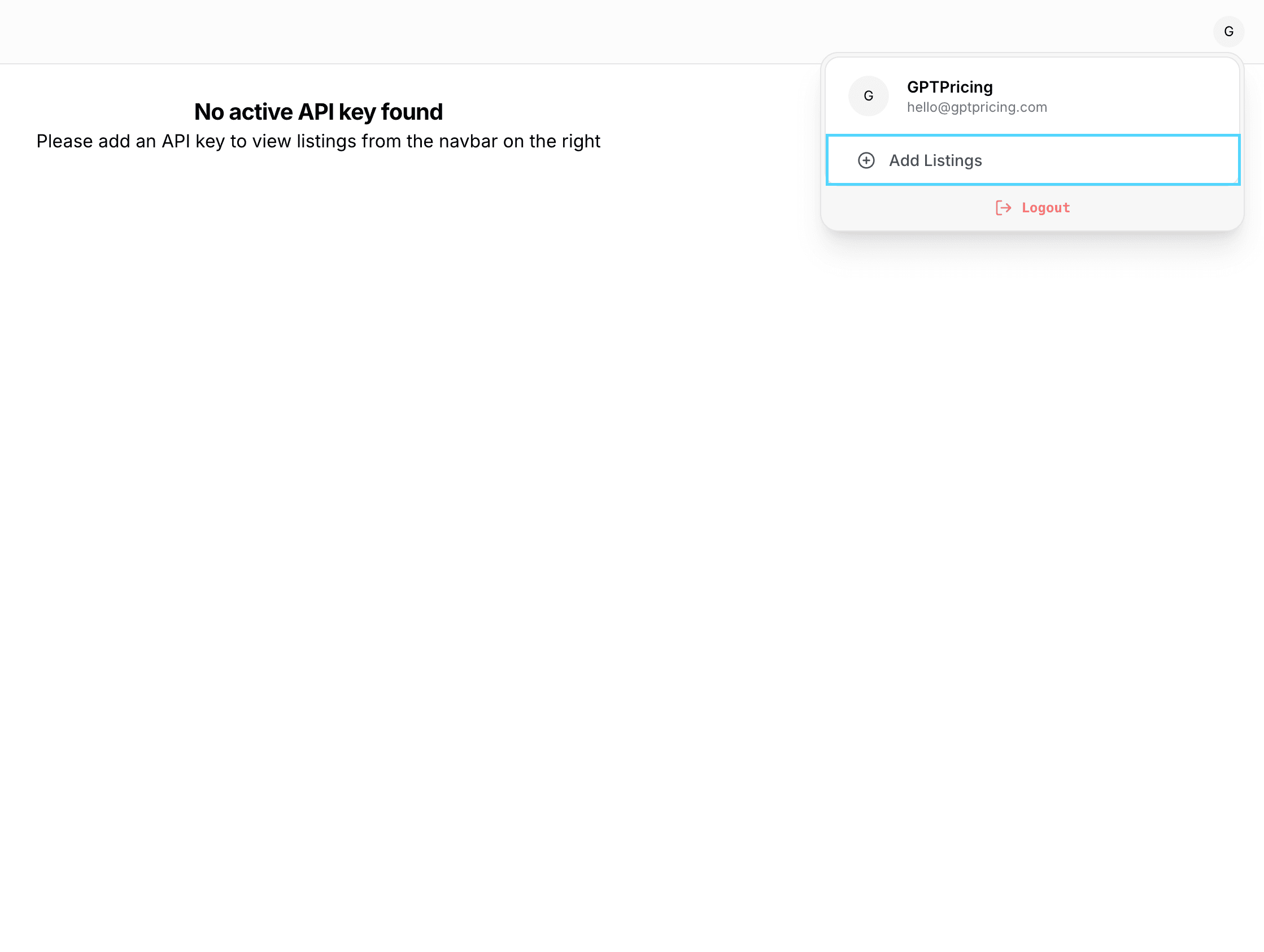
4. Import Your Listings
Once connected, GPT Pricing will automatically import your Hostaway listings. Review the imported listings to ensure all information is accurate.
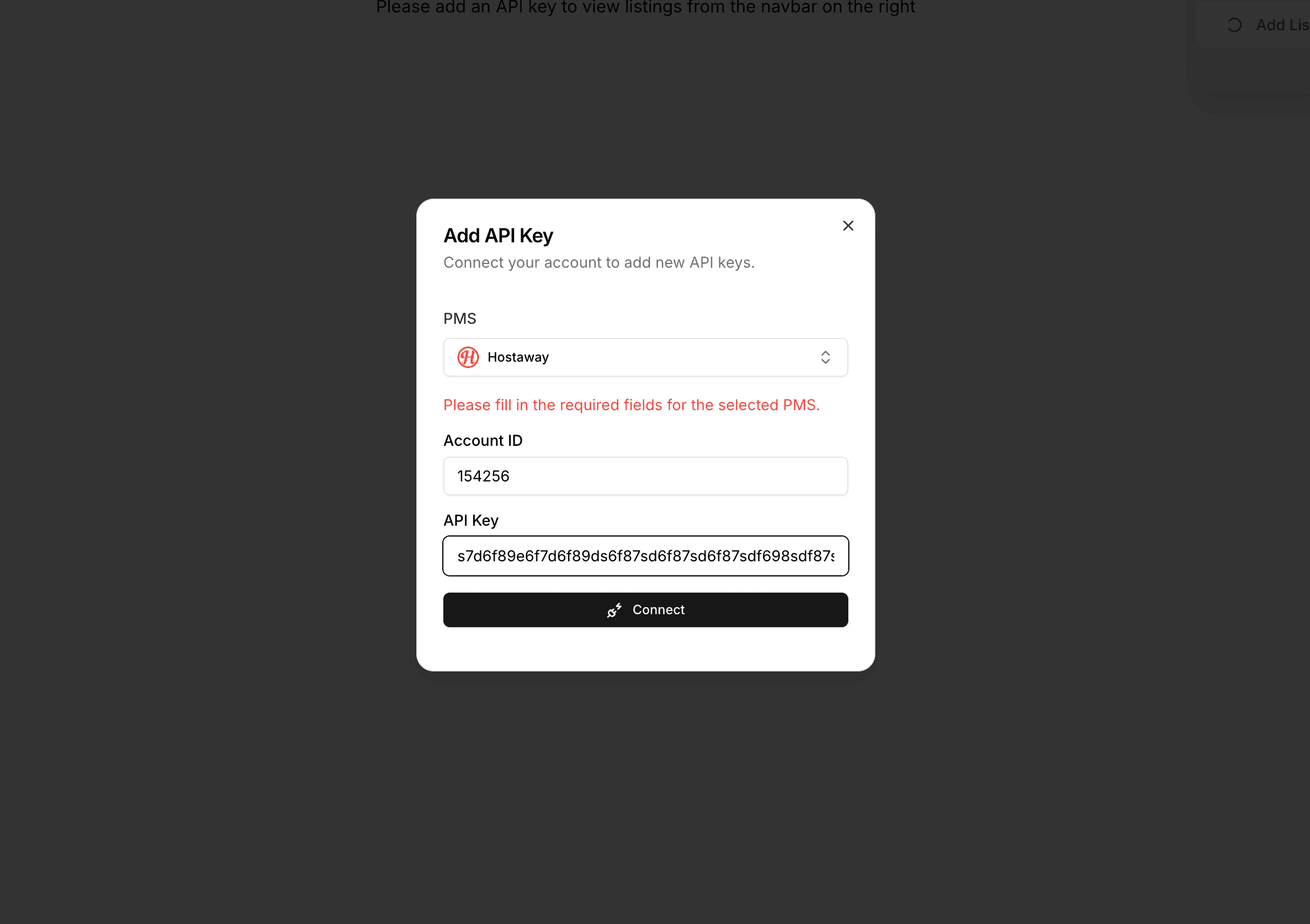
5. Configure Pricing Settings
Set a base price for each listing; this serves as a reference for dynamic adjustments. Define minimum and maximum price thresholds to maintain control over pricing limits. Adjust other pricing parameters as needed to align with your revenue management strategy.
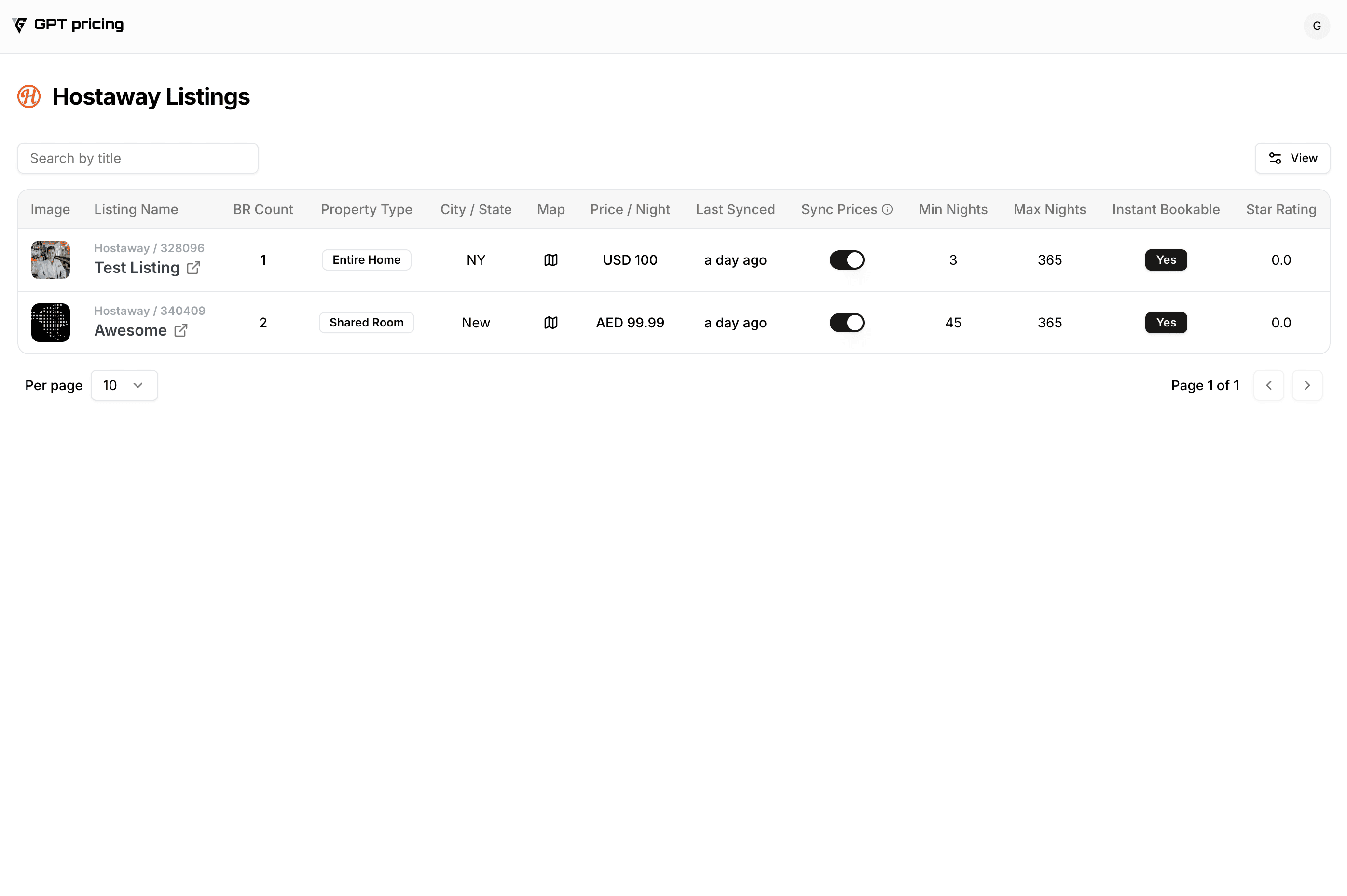
6. Activate Dynamic Pricing
After configuring your settings, enable dynamic pricing for each listing. GPT Pricing will begin applying optimized rates to your Hostaway listings.
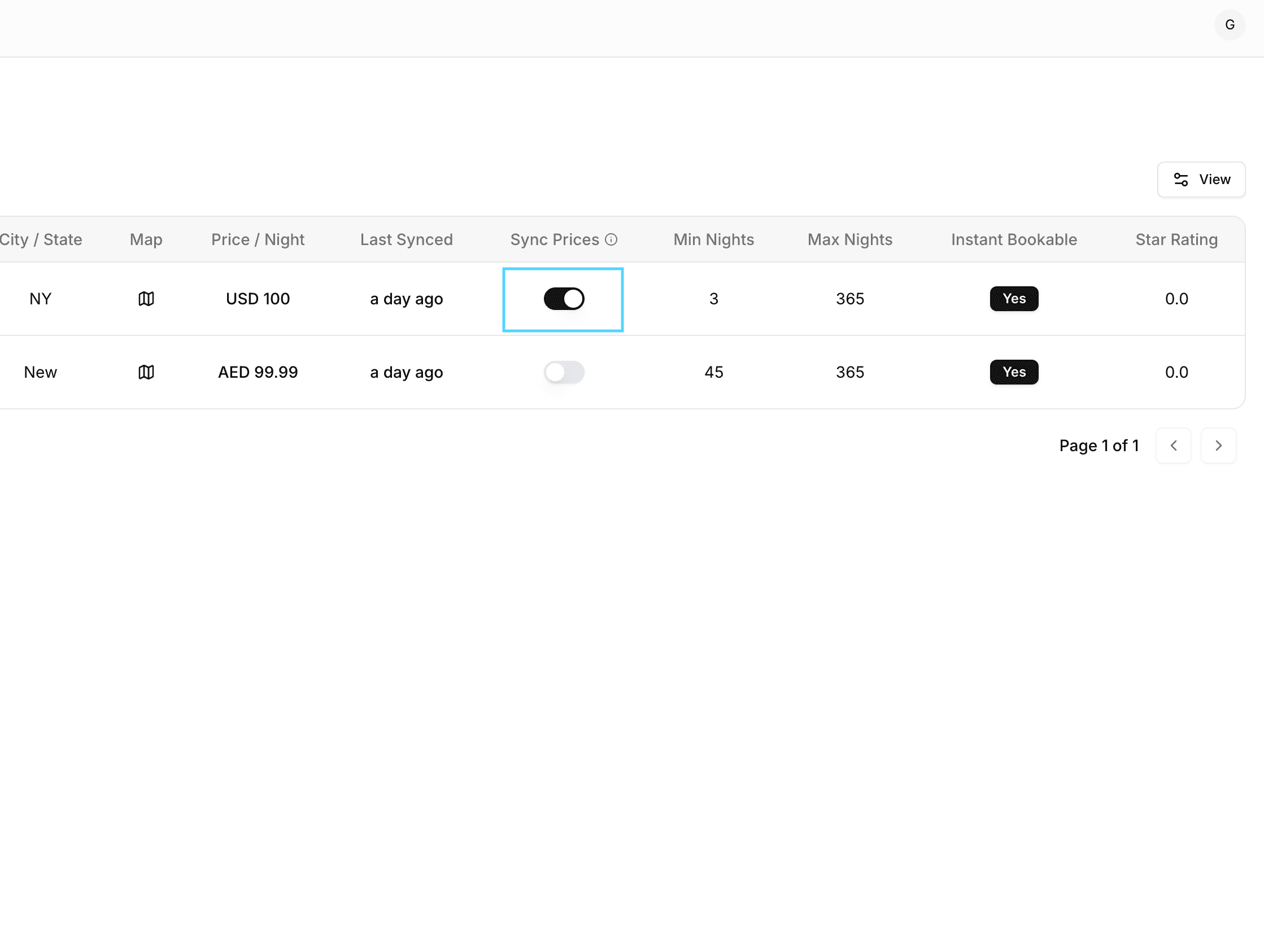
7. Monitor and Adjust
Regularly review the performance of your listings through GPT Pricing's analytics dashboard. Make adjustments to your pricing strategy based on performance data and market trends.
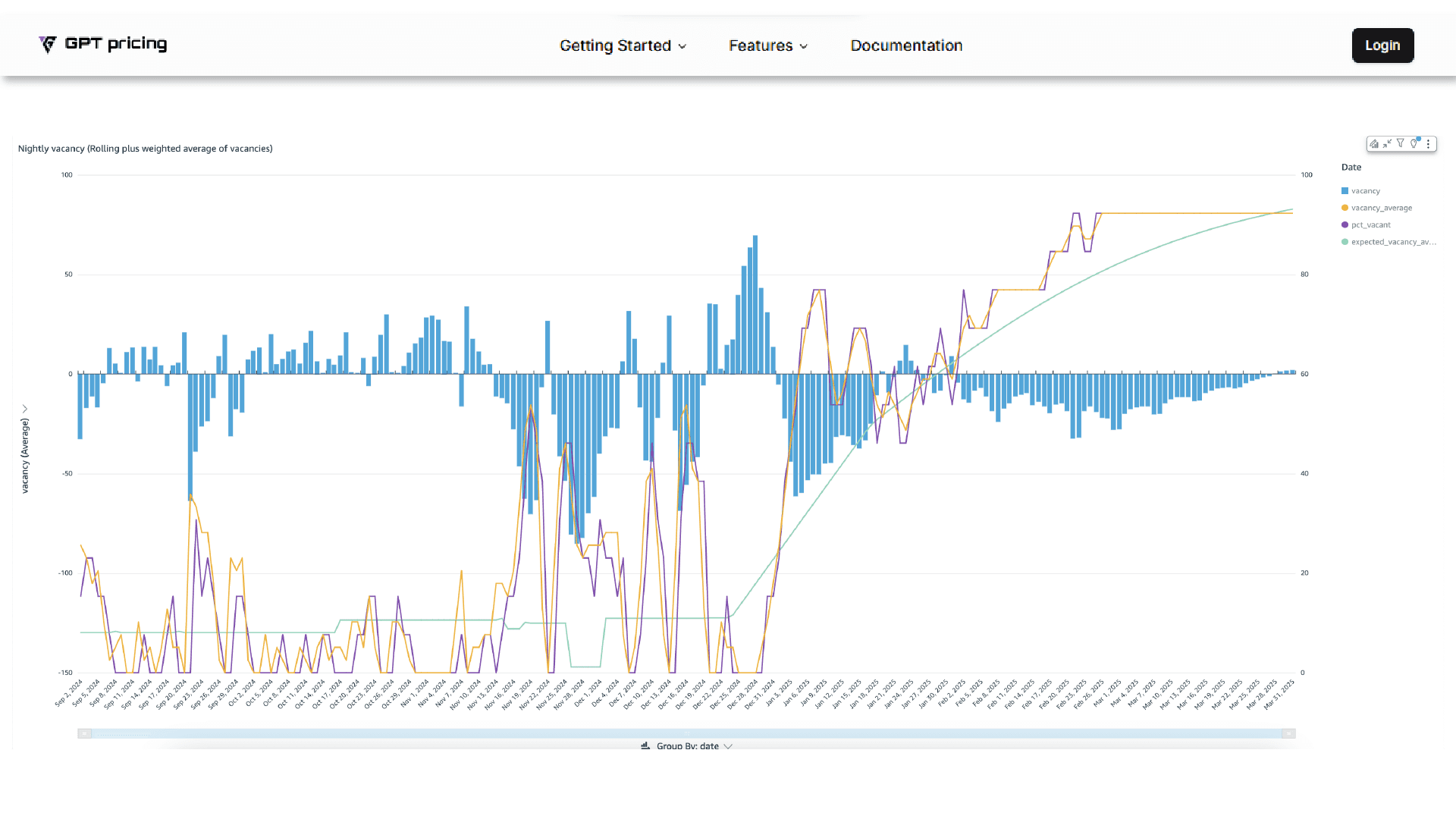
By integrating Hostaway with GPT Pricing, you can enhance your revenue management by leveraging automated, data-driven pricing strategies tailored to the vacation rental market.